Technology Support
If you experience difficulty accessing the information below, please contact the front office at 832-592-8600 or the CISD Help Desk.
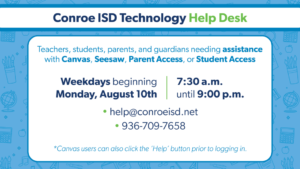
CISD Technology Help Desk
Single Sign On
Conroe ISD Technology is excited to announce a new Single Sign On experience. Staff and students will be able to sign on to their account from a web browser and have access to all CISD supported applications. Navigate to sso.conroeisd.net. Login with your domain username and password. This website can be accessed from any device, from anywhere. You will no longer need to VPN from home in order to access CISD programs
Reset Your Password
Staff members will be able to reset their password using the SSO portal. Currently this option is only available from within our network. When you reset your password for the first time using the SSO portal, you will be asked to enroll and setup security questions. Visit the website below, and click the Reset Password link.
CISD Technology Help
Need help?
Please email the CISD Technology Help Desk at help@conroeisd.net for faster responses.
You may also call the help desk at 936-709-7658.
(Please do not leave a message if you have already sent an email.)
